How to Build a Click Funnel Step by Step for Beginners (With One Click Upsell for WooCommerce)
Table of contents
- What is a Click Funnel?
- Step-by-Step Guide to Building Your Click Funnel
- 1. Define Your Objective
- 2. Choose Your Tool: One Click Upsell for WooCommerce
- Installation
- 3. Create Your Funnel in the Plugin
- 4. Build a High-Converting Landing Page
- 5. Configure Funnel Settings
- 6. Add Upsell and Cross-Sell Offers
- 7. Simplify the Checkout Process
- 8. Split Testing and Optimization
- Best Practices for a Successful Click Funnel
- 1. Use Data to Improve Your Funnel
- 2. Personalize the Pre-Purchase Journey
- 3. Optimize for Mobile Users
- To ensure your click funnel performs at its best, here are some crucial updates and insights from the official One Click Upsell Funnel for WooCommerce documentation:
Creating a click funnel is a fantastic way to boost your sales and guide potential customers smoothly through their buying journey. By integrating tools like One Click Upsell for WooCommerce, you can automate upselling and improve your revenue without overwhelming your customers. Let’s merge the basics of funnel creation with a detailed walkthrough of setting up a funnel using this plugin.

What is a Click Funnel?
A click funnel is essentially a structured pathway designed to guide potential customers from awareness to purchase. With the right steps and tools, you can create a funnel that maximizes your conversion rate and enhances your overall sales strategy.
Step-by-Step Guide to Building Your Click Funnel
1. Define Your Objective
Start by identifying what you aim to achieve with the funnel:
Selling a product?
Promoting an upsell product?
Encouraging repeat purchases?
Setting a clear goal helps structure your funnel effectively.
2. Choose Your Tool: One Click Upsell for WooCommerce
For WooCommerce store owners, the One Click Upsell for WooCommerce plugin by WP Swings is an excellent choice to implement upselling and cross-selling strategies seamlessly.
Installation
Free Version: Install from the WordPress plugin directory.
Premium Version: Purchase and download from WP Swings.
Activate both versions via the Plugins menu in WordPress.
3. Create Your Funnel in the Plugin
Navigate to Funnel List in your WordPress dashboard and click Create New Funnel.
Name the Funnel: Choose a descriptive title.
Minimum Cart Amount: Set a threshold for triggering the funnel (premium feature).
Select Target Products or Categories: Specify which products or categories will trigger the funnel.
4. Build a High-Converting Landing Page
The landing page is where your funnel begins. With the plugin, you can design this using:
Predefined templates or custom-built pages.
Shortcodes for dynamic elements like product title, description, and pricing.
Pro Tip: A visually appealing landing page with a strong headline and CTA boosts engagement.
5. Configure Funnel Settings
In your funnel setup:
Enable Global Funnel to make the funnel active for all products.
Use the Smart Offer Upgrade to allow customers to change their purchase during checkout.
Opt for Exclusive Offers to avoid repetitive upselling for returning customers.
6. Add Upsell and Cross-Sell Offers
Upselling is key to increasing your average order value. Add offers to your funnel:
Select the product to upsell.
Set a discounted price or special deal.
Add redirection pages for accepted and rejected offers.
Example:
If a customer adds a smartphone to their cart, you can upsell accessories like a premium phone case or offer a discount on a screen protector.
7. Simplify the Checkout Process
An optimized checkout flow is crucial to prevent cart abandonment.
Keep forms short.
Add trust signals like secure payment badges.
Use the plugin’s checkout customization feature to create a seamless user experience.
8. Split Testing and Optimization
Use the A/B testing feature in the premium plugin to compare:
Different offers.
Various pricing strategies.
Alternative designs for upsell pages.
Monitor what works best and adjust your funnel for better results.
Best Practices for a Successful Click Funnel
1. Use Data to Improve Your Funnel
Track performance metrics like:
Conversion rates.
Cart abandonment rates.
Upsell success rates.
The plugin includes analytics tools to help you refine your sales strategy.
2. Personalize the Pre-Purchase Journey
Offer tailored upsells and cross-sells based on customer preferences or purchase history.
3. Optimize for Mobile Users
Since most users shop on mobile, ensure your funnel pages are fully responsive.
To ensure your click funnel performs at its best, here are some crucial updates and insights from the official One Click Upsell Funnel for WooCommerce documentation:
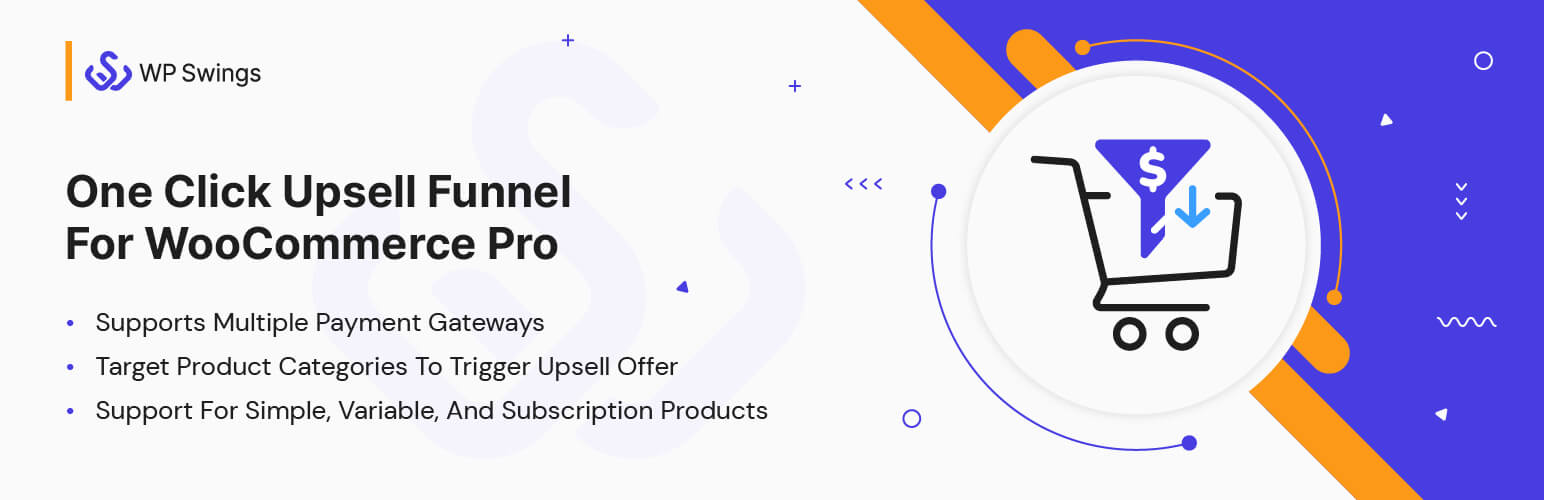
1. Enhanced Funnel Analytics
The plugin provides advanced analytics for tracking funnel performance. You can monitor metrics such as:
Offer acceptance rates.
Rejection patterns.
Revenue is generated from each funnel.
This data helps fine-tune your sales strategies and optimize the conversion rate.
2. Elementor and Divi Builder Templates
The plugin now supports 100+ customizable templates for upsell and landing pages built using Elementor or Divi. You can quickly import these templates and modify them to match your brand's style, ensuring a seamless user experience.
3. Smart Redirection Options
Redirection options have been improved for both offer acceptance and rejection.
You can redirect customers to thank-you pages, special discount pages, or even back to the product catalog.
4. Multi-Funnel Compatibility
With the premium version, you can now run multiple funnels simultaneously, targeting different products or customer groups. This feature is ideal for stores with diverse product categories.
5. Sandbox Mode for Testing
The sandbox mode lets you test your funnels without affecting live transactions. This ensures all settings, offers, and redirections function perfectly before going live.
How to Use These Updates?
Regularly review your funnel performance through analytics.
Experiment with various templates and designs for better engagement.
Leverage multi-funnel functionality to cater to specific customer needs.
For a deeper dive into these features, refer to the full documentation.
Conclusion: Ready to Boost Sales with a Click Funnel?
Building a click funnel might seem intimidating, but with the right tools like One Click Upsell for WooCommerce, it’s incredibly simple. Follow the steps above to design a funnel that not only improves customer experience but also drives revenue growth.
Take Action Today! Download the plugin and start building your funnel to turn visitors into loyal customers.